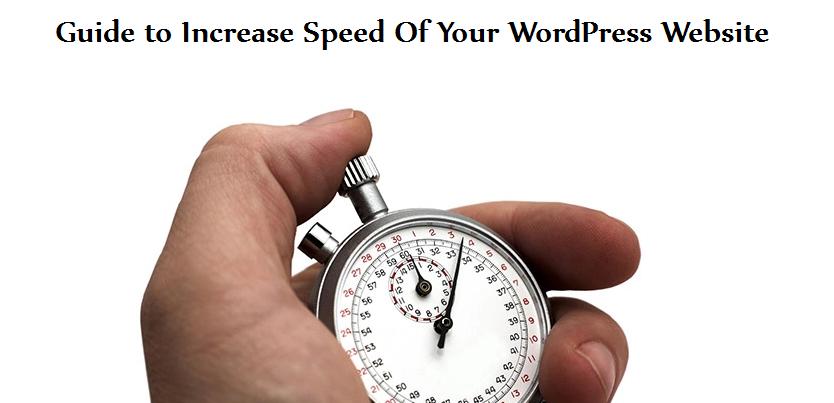Well, for a tradesperson running a business online, website optimization is something inescapable or compulsive. Smart business owners act wise and go forth to hire WordPress developer who can look after the in’s and out’s of their website to optimize speed and other performance issues. With the announcement of Google’s recent algorithm update, business people have even become more vigilant and mindful to improve the loading time of a WordPress website. So, if you are also amongst the ones, you have wandered to the right place. The below-mentioned competent and appropriate methods will help you tighten the speed and efficiency of your WordPress Website.
Overview
When creating a website on any CMS or open source platform, Page speed is one major aspect you should look into. According to a recent survey, “almost 40% of viewers leave the website if it takes more than 3-4 seconds to load.” This further results in loss of consumers, negative page reviews, and increased bounce rates, thereby deteriorating online reputation. In addition to providing many other benefits, website loading speed has a greater impact on SEO. The more is the website’s loading speed, the better it’s gonna rank on the search engines.
Guide to Increase Speed Of Your WordPress Website-
- Upgrading Content Management System (CMS)
Updating CMS on a periodic basis allows clean coding, faster queries, and speed translation to increase AOT (Average Over Time). Security breaches or fissures can pave the way to malicious coding, thereby causing the page to load slower.
- Use of Content Delivery Network (CDN)
CDN allows several web servers situated in different locations and considered more efficient in delivering content to web users. CDN accommodates various types of content including documents, applications, database queries, media files, web objects and so on to be distributed as requested by the users.
When you try to access data from the network, the system nearest to the location will be used to serve up the data. This ensures all content requested loads up quickly resulting in an increased server performance. This also saves server space because files can be uploaded directly to the CDN network.
- Enabling Browser Caching
Browser cache records all browsing history, so that next time you browse the same site, it will save you lot of time by searching records directly from the cache. One of the simplest ways to do that is using a plugin, like WordPress W3 Total Cache Tool. For an advanced and better caching technique, you can go to server level by consulting an expert WordPress developer. The server-side scripting will always be faster to display your web pages.
- Selecting a Reliable Hosting Plan
Just like Cooking, selecting a hosting plan is also an art. There are 3 major elements that make up a good host, including- Performance, Knowledge, Speed, Reliability of Support, Pricing and overall Product offering. In my opinion, the hosting server selected should be either Linux or Windows because both are equally capable of turning your website extremely fast. When it comes to maintaining server uptime, you need to select a hosting plan that provides maximum uptime for your server.
Avoid going for shared hosting as it will definitely put you in trouble. What best you can do is opt for a VPS (Virtual Private Server) because it will definitely offer you the best speed and comfort along with the cost. Another good option is going for a managed hosting plan. Servers from WP Engine have been optimized to offer a home for WordPress websites and also ensures that they load as fast as possible.
- Lowering the Number of HTTP Requests
The greater server requests your site makes, the more it takes to be rendered. In short, server requests should be kept to the minimum by reducing image size and other elements, reducing the number of posts per page, uninstalling unnecessary plugins, deactivating plugins not in use, and following many other prevailing practices. Also, you can try using proper size of image to reduce server requests.
- Disabling the Hotlink
Hotlink Protection can be set up easily if someone has a website including videos, images, music on their blog or web page. Doing so will prevent the display of embedded media whenever any user tries to access it from the browser. This technique was used initially to avoid bandwidth theft by blocking images which consume a huge amount of data when being transferred. The advantages of Hotlink protection is that one can select the file type for which limit should be applied so that only the selected ones can be linked.
- Optimizing Database
It is equally important to optimize your WordPress database by fixing post revision tables or database’s tables. Unused data should be cleaned using a tool built into MySQL.
End of the Line-
The objectives of your website or business should be always kept in mind to implement the balance of important elements in your web page, including SPEED. Implementing each of these techniques to improve or upgrade the speed of your website, you might start observing some quick and startling improvement in the functioning of your website. Believe it or not but slowly and steadily, you will definitely conquer the online world. All you need is a little patience, hard work and continuous dedication to work towards improvisation.